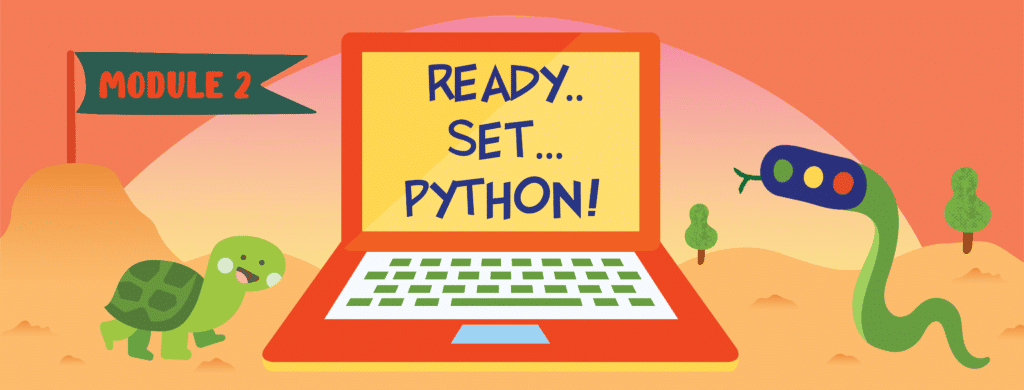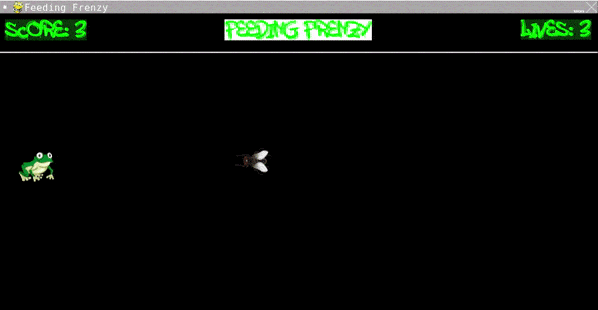Learning outcomes:
Create games with Pygame and learn Python classes and Object Oriented Programming with Ready Set Python 2. Take your next step in Python Programming and game development as you work through game projects in this course!
This 4-week bootcamp wraps up with kids creating their own final project with the curriculum concepts picked up.
The stuff you’ll learn:
- Object Oriented Programming in Python Programming
- Classes, Inheritance in Python Programming
- Implementing Pygame Library
- Create programs using Python
- Write a detailed step-by-step set of instructions which explains how to solve a problem (pseudo code)
- Understand and practice working with the Command Line Interface (CLI)
-
Suitable for Ages:
11-14
-
Completes in:
8 hours in 4 weeks
-
Class Size of:
6 (1:6 teacher student ratio)
-
Price:
SGD295 (U.P.) SGD265 (E.B. Special)
Upon completion of the course, the student would receive
- A digital certificate of completion of the course
- Video presentation of projects created by student
Take your next step in Python Programming and Game Development with Python’s Pygame library. Learn about game development with Pygame and create game assets such as characters, sounds, music & many more. Then use your new coding superpowers to design 3 – 4 Pygame projects. Create classes with Python and explore Object Oriented Programming while implementing good programming practices in your Python projects.
Pygame & Game Assets
Your game development journey begins at the Pygame library. Explore the various open-source tools you can use to build fun games as well as create your own assets to enhance the gaming experience.
Feeding Frenzy
Have a spin at designing a side-scrolling game where players collect as many points as they can. Implement Pygame concepts such as setting up display screen, images and sound. Next, bring greater functionality to your game by introducing movements to objects and characters, and introducing variables such as player’s score & lives through text in Pygame.
Kids will learn deeply about the Python syntax which includes:
- Python programming best practices
- Design thinking principles
- Object-Oriented Programming with Python
- Pygame Library
- Creation of many fun projects with Python
Designed for kids ages 11 to 14.
No prior programming experience required.
Format: In-person, at a Saturday Kids location.
Duration: 4 weeks, 1 day a week.
Here are what kids will be learning to create during the days of the course:
- Python Pygame Project
- New Game Assets
- ‘Feeding Frenzy’ Project
Should government regulations advise against in-person classes, this class will be shifted online in an abridged 2h/day format. Students will receive an email with instructions to redeem offline Sandbox sessions. Sandbox is a hands-on, application-focused experience designed for them to apply what they’ve learned creatively.
For online class format, your child will require:
- A computer or laptop with a working webcam and microphone, in order to participate in class and for our instructor to check their understanding. Kindly avoid sharing devices.
- Internet speed of 25Mbps or above. You can check your internet speed here.
- Familiarity with basic computer functions, such as typing on a keyboard, using a mouse, switching between desktop apps and navigating a browser (opening a new tab, entering URLs)
- To create a Repl.it account before the first class – your child will be using this account for coding. Please create an account here.
- Google Chrome as their default web browser during classes. You may download it here.
- Installing Zoom is recommended for a smoother learning experience. You may do so here. (For macOS computers, please enable these permission settings)
- We also recommend that you have an adult member of your household standing by for the first 45 mins of the first class to assist with any technical difficulties that may arise.