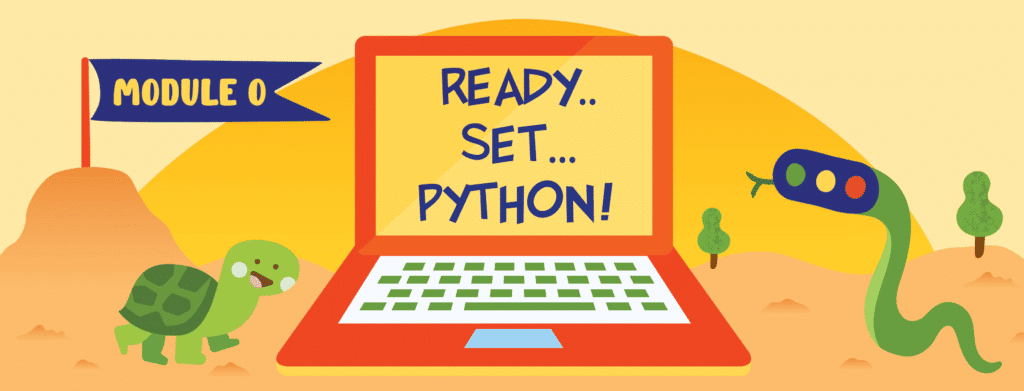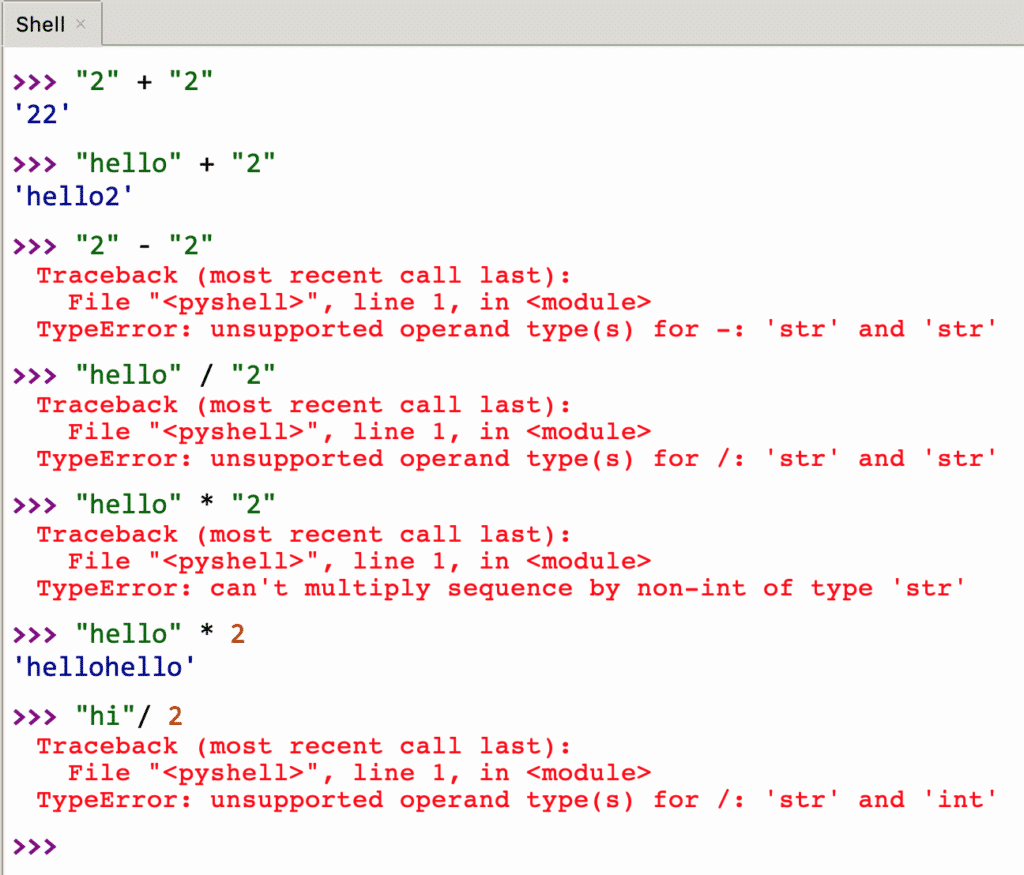Learning outcomes:
‘Ready Set Python: Python Programming’ is an introductory Python bootcamp that is designed to let the kids explore and implement Python Programming through various projects and ideas.
Kids will be tapping on their innate creativity and get inspired while learning:
- To convert binary code to numbers and vice versa
- Learn the Python syntax as well as basic concepts (functions, loops and variables).
- To implement loops and conditionals to create simple games with Python programming (Rock, Paper, Scissors game).
This 4-week bootcamp wraps up with kids creating their own final project with the curriculum concepts picked up.
The stuff you’ll learn:
- Binary: how computers run on 1s and 0s
- Write your first lines of Python code using repl – an online programming interface that doesn’t require any installation
- Explain basic programming concepts (algorithm, conditionals, data structures, data types, functions, loops, variables)
- Create programs using Python
- Write a detailed step-by-step set of instructions which explains how to solve a problem (pseudo code)
- Understand and practice working with the Command Line Interface (CLI)
- Suitable for Ages: 11-14
- Completes in: 8 hours in 4 weeks
- Class Size of: 6 (1:6 teacher student ratio)
- Price: SGD295 (U.P.) SGD265 (E.B. Special)
Upon completion of the course, the student would receive
- A digital certificate of completion of the course
- Video presentation of projects created by student